Document Detection in Images
FormX is equipped to detect documents such as ID cards and receipts from uploaded images, providing bounding box coordinates and document type information for each identified document.
Documents detection
The document detection feature allows user to upload an image containing multiple document or different types of document. It will return the extraction result as an array containing the data in each individual document.
Process multiple documents in a single image with Extract API
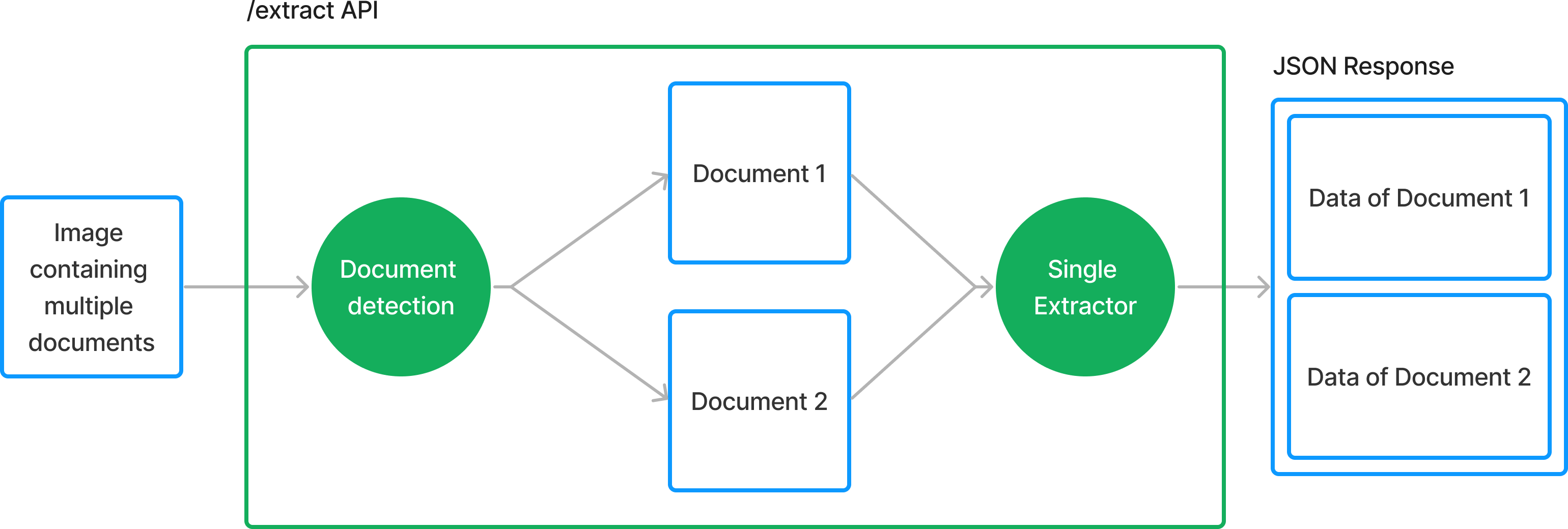
If your uploaded image always contains documents of the same type, such as two receipts in a single image, and the same extractor configuration should be applied to all documents, you can enable the X-WORKER-DETECT-MULTI-DOCUMENT flag when uploading the image to the /extract API.
This will allow FormX to detect and extract information from multiple documents in the same image using the same extractor configuration, simplifying the extraction process for similar documents.
Combined Extractors with Detection Model in the Extract API
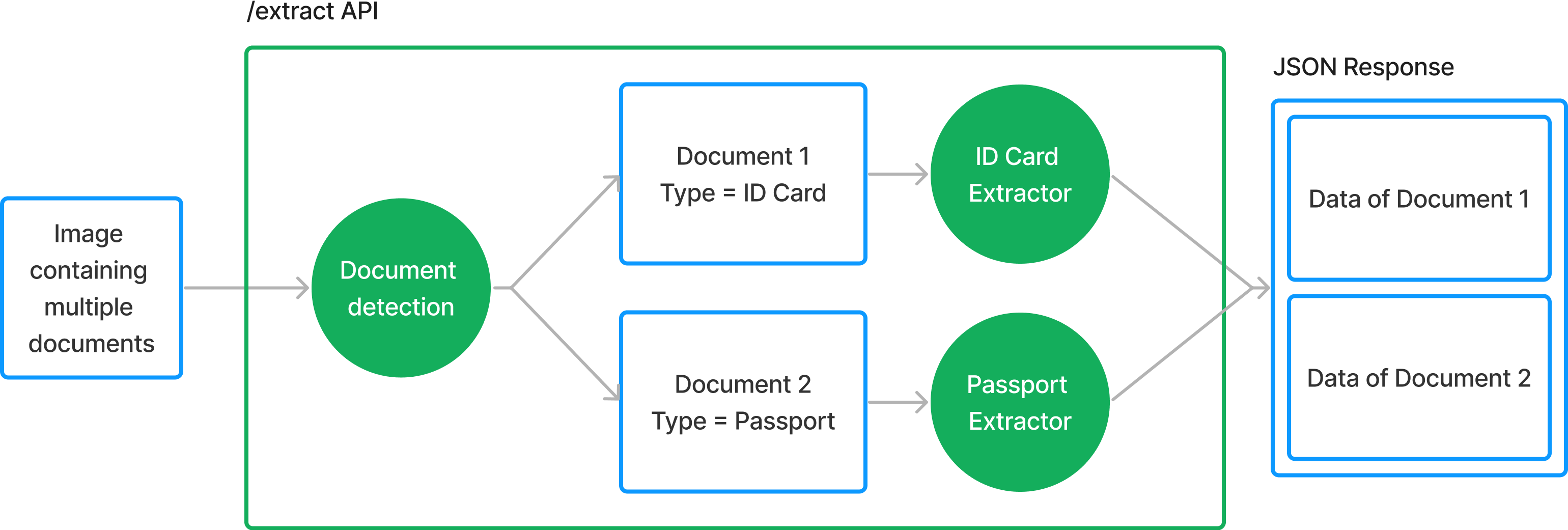
If your uploaded image may contain documents of different types, such as an ID card and passport in a single image, and you require different extractor configurations to be applied to each document, you can create a Combined Extractor with a detection model.
Follow the steps below to set this up:
- First, create individual extractors for each required document type.
- In the FormX portal, select "Add new extractor."
- Choose "Combine Extractors."
- Select the "By Pre-trained Document Detection Model" mode.
- Set up the rules by specifying an extractor for each document type.
- If a single image contain more than one document, use the
X-WORKER-DETECT-MULTI-DOCUMENTflag when uploading the image to the/extractAPI.
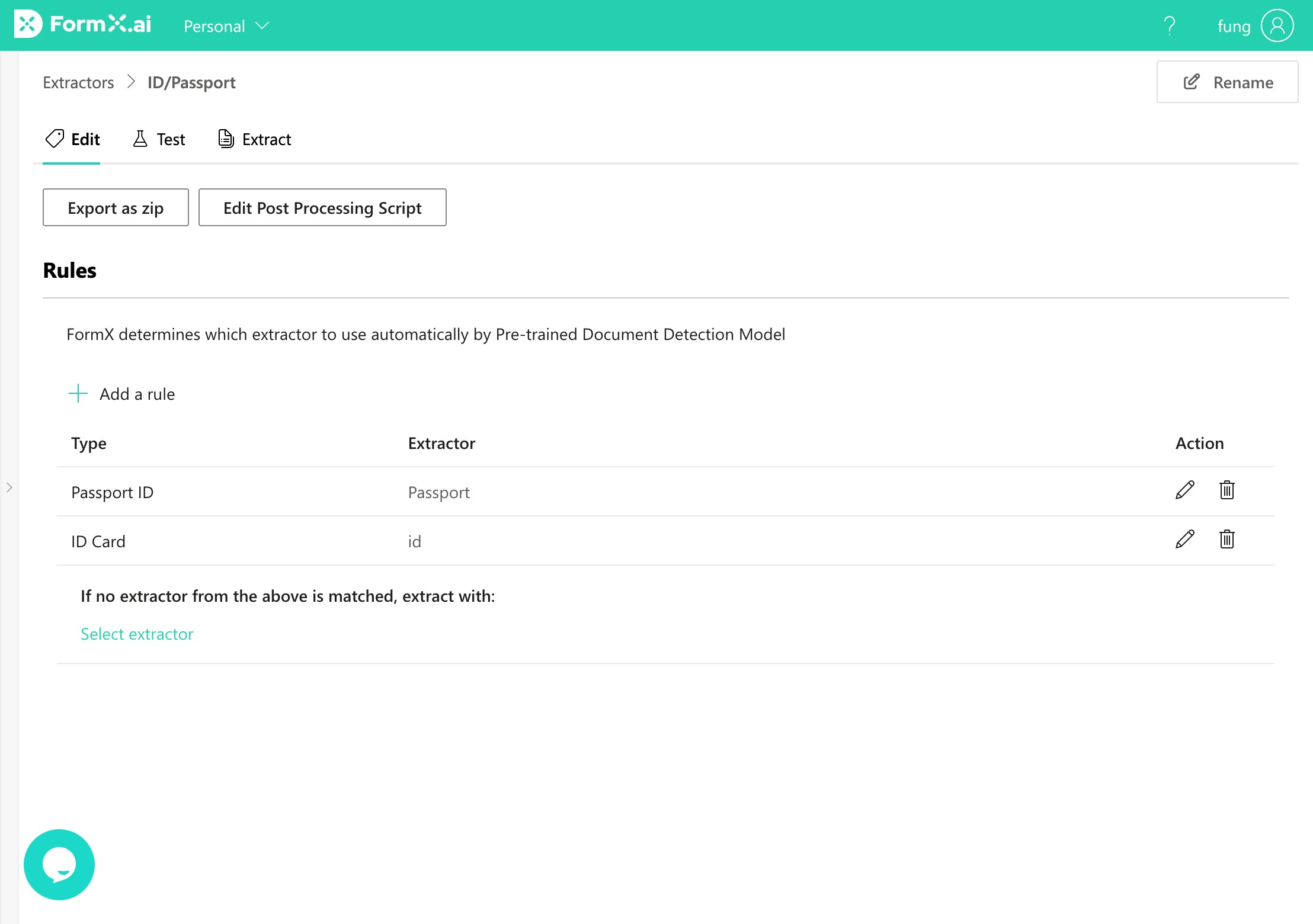
This allows the extraction API to identify and apply the appropriate extractor configuration for each detected document type within the same image, streamlining the extraction process for mixed document types.
Standalone Document Detection API
If you want to use only the detection feature, you can use the /detect-documents endpoint directly. It will identify the types of documents and the bounding box coordinates in the image. See API Reference for more details.
Supported document Types
The following is a list of document types that can be detected by FormX:
- Passport (Personal data page):
passport_id - ID cards:
id_card - Receipts/Invoices:
receipt - Other document types:
general
Looking for a different document types?This list is continuously expanding. Please contact us if the document type you require is not currently supported.
Updated 5 months ago