Teams and Server Location
Teams allow users to collaborate and share resources. You can assign team roles to team members to restrict their permission.
Create a Team
- In the team selection dropdown, select "New Team"
- Enter the team's name and server location
Server location specifies where your data is stored and processed. It cannot be changed once set. The current available locations are Taiwan and Singapore.
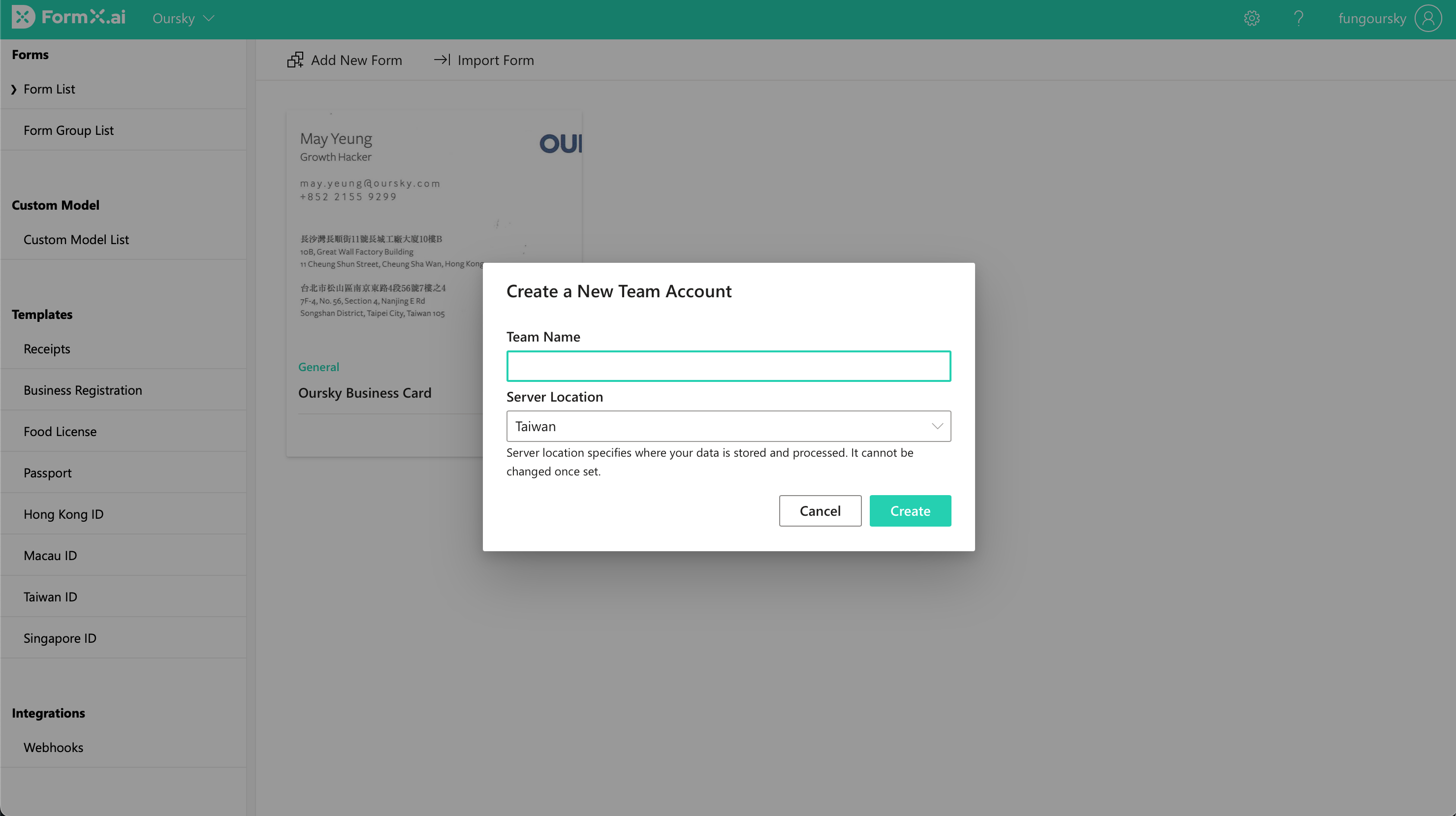
Create a new team account
Invite a team member
- Select "Manage Team" from the side bar
- Click "Invite"
- Enter the invitee's email and their team role
The invitee will receive an email with a link to accept the invitation. The invitation is valid for 72 hours. To change or send a new invitation, delete the current invitation and send a new one.
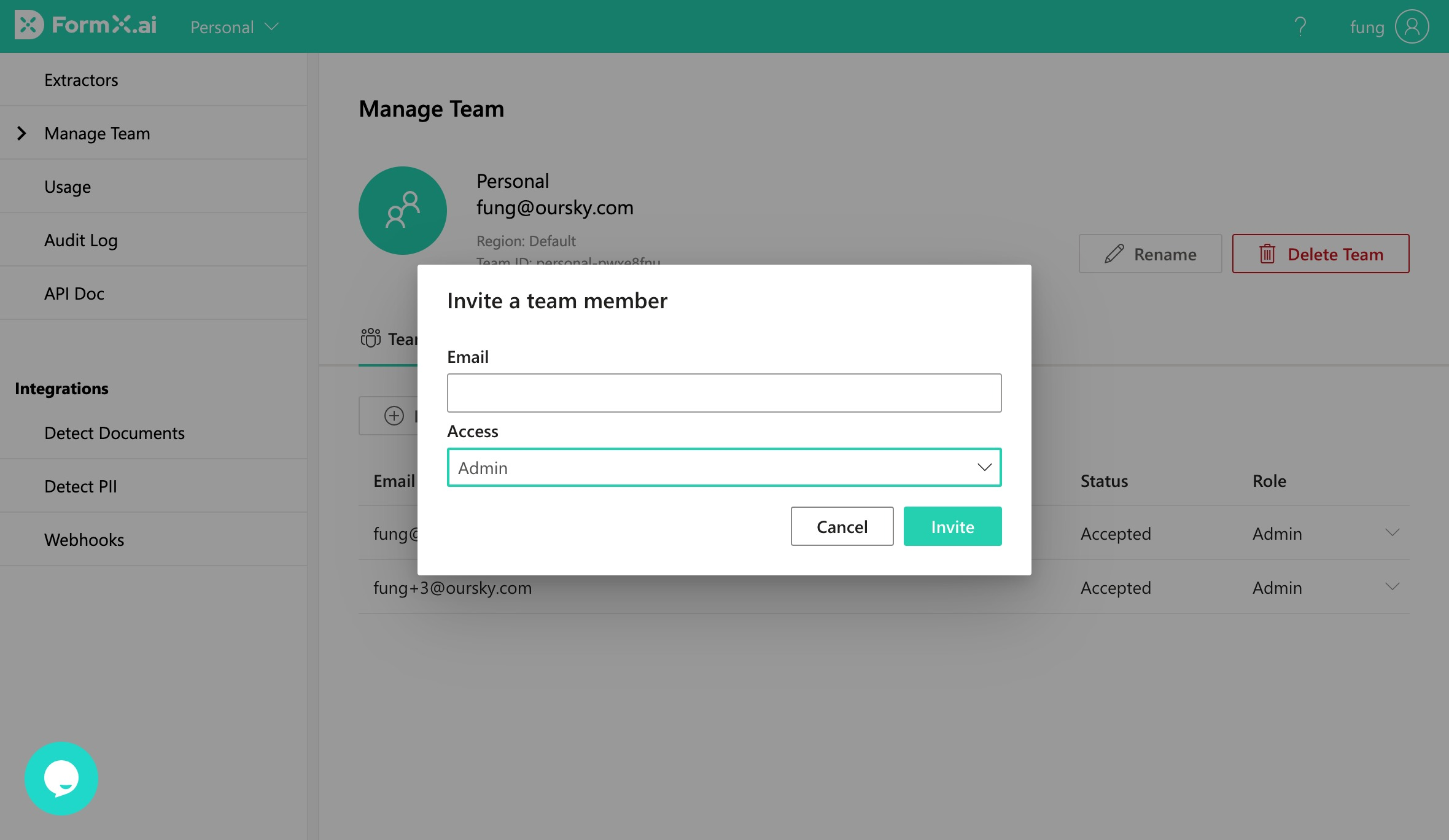
Invite a new team member
You can also assign a new team role to a member after they accepted the invitation.
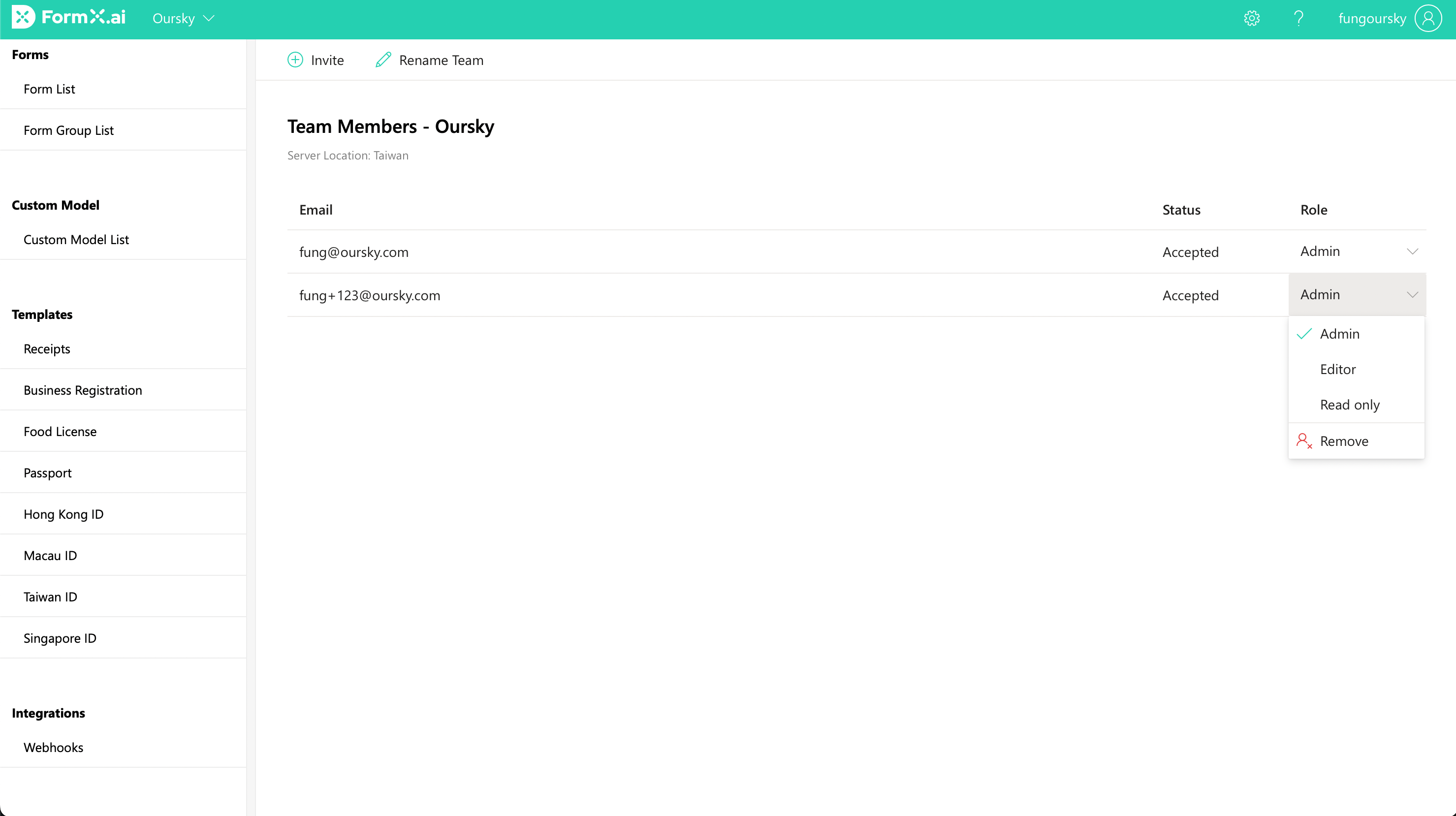
Assign a new team role to a member
Team roles and their permissions
Here is a list of the available team roles and their permissions.
| Permission | Admin | Editor | Read Only |
|---|---|---|---|
| View Subscription and Usage | Y | Y | Y |
| View Team members | Y | Y | Y |
| View Extractor config | Y | Y | Y |
| Copy Extractor ID and Access Token | Y | Y | Y |
| View Workspace config | Y | Y | Y |
| Copy Workspace ID and Access Token | Y | Y | Y |
| Edit Extractor config | Y | Y | - |
| Create/Delete Extractors | Y | Y | - |
| Create/Delete Workspaces | Y | Y | - |
| Edit Workspace settings | Y | Y | - |
| Upload Files to Workspace from the portal | Y | Y | - |
| Change Subscription | Y | - | - |
| Add/Remove Team member | Y | - | - |
Updated 5 months ago