How do I get my data in Excel format?
Check out this tutorial video to learn how to extract your document to Excel format.
Today, we're going to explore the FormX workspace function, which allows you to conveniently get your extracted data in an Excel file format.
1. Setting Up Your Extractor
First things first, you'll need an extractor.
a. Choose a Template: You can select from various pre-built extractor templates that FormX offers.
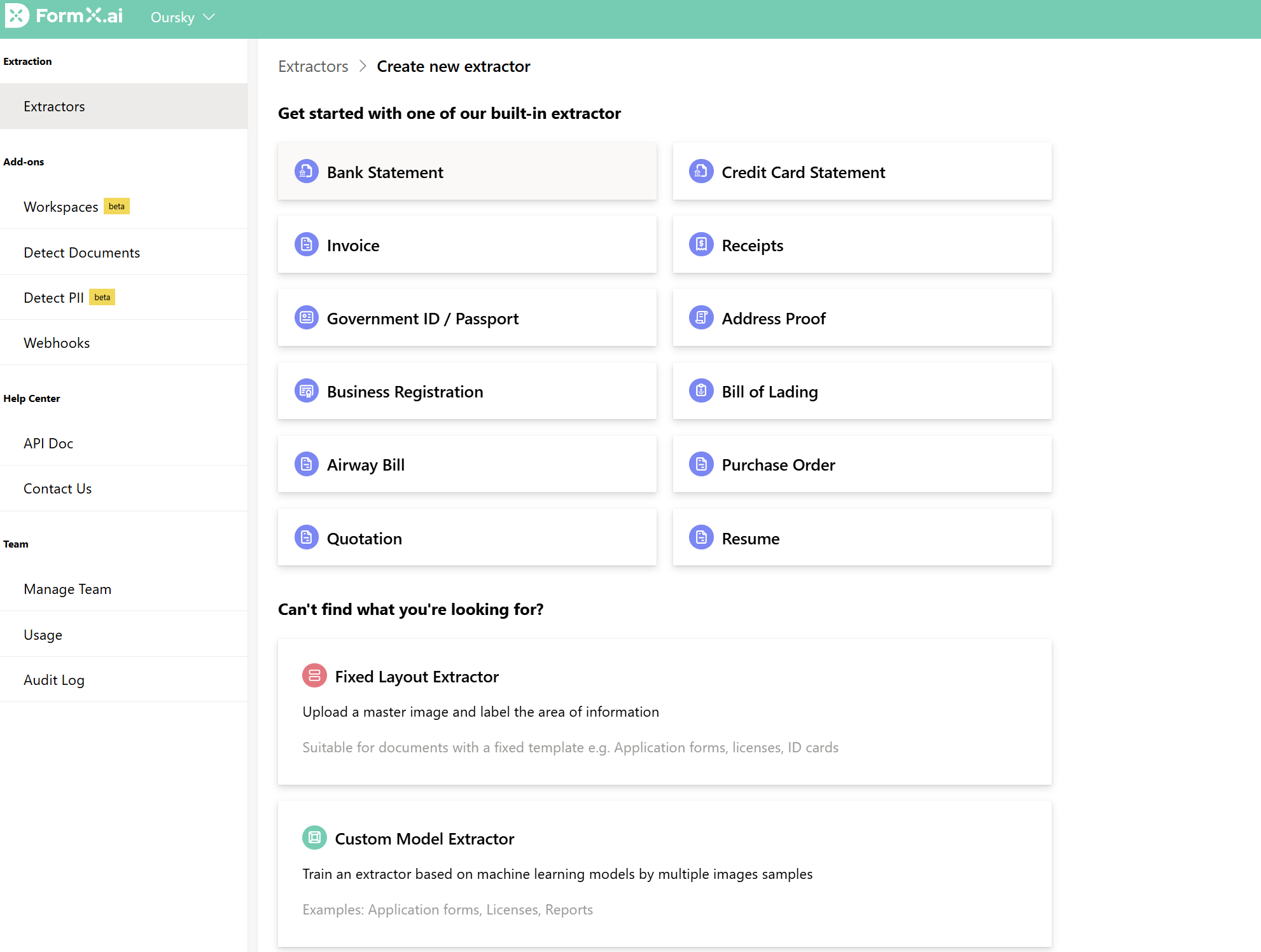
b. Create and Customize: Once you create it, you'll see that the common data fields are already preset. You still have the full capability to edit these fields or add any extra information you need to extract.
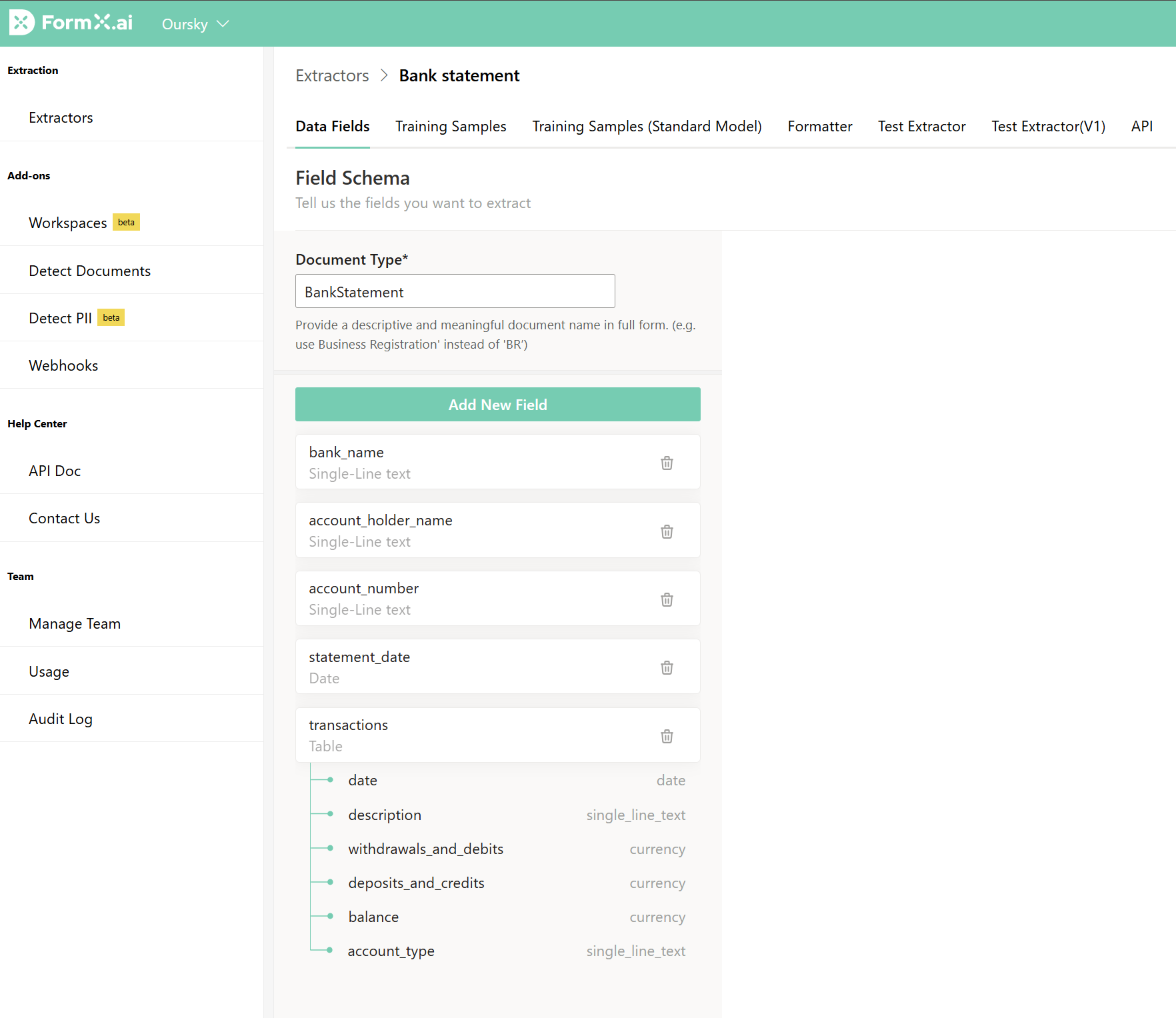
c. Test Your Extractor: When you're satisfied with the data fields, you can test the extractor with a sample document (like a bank statement in this example) to ensure it captures everything correctly.
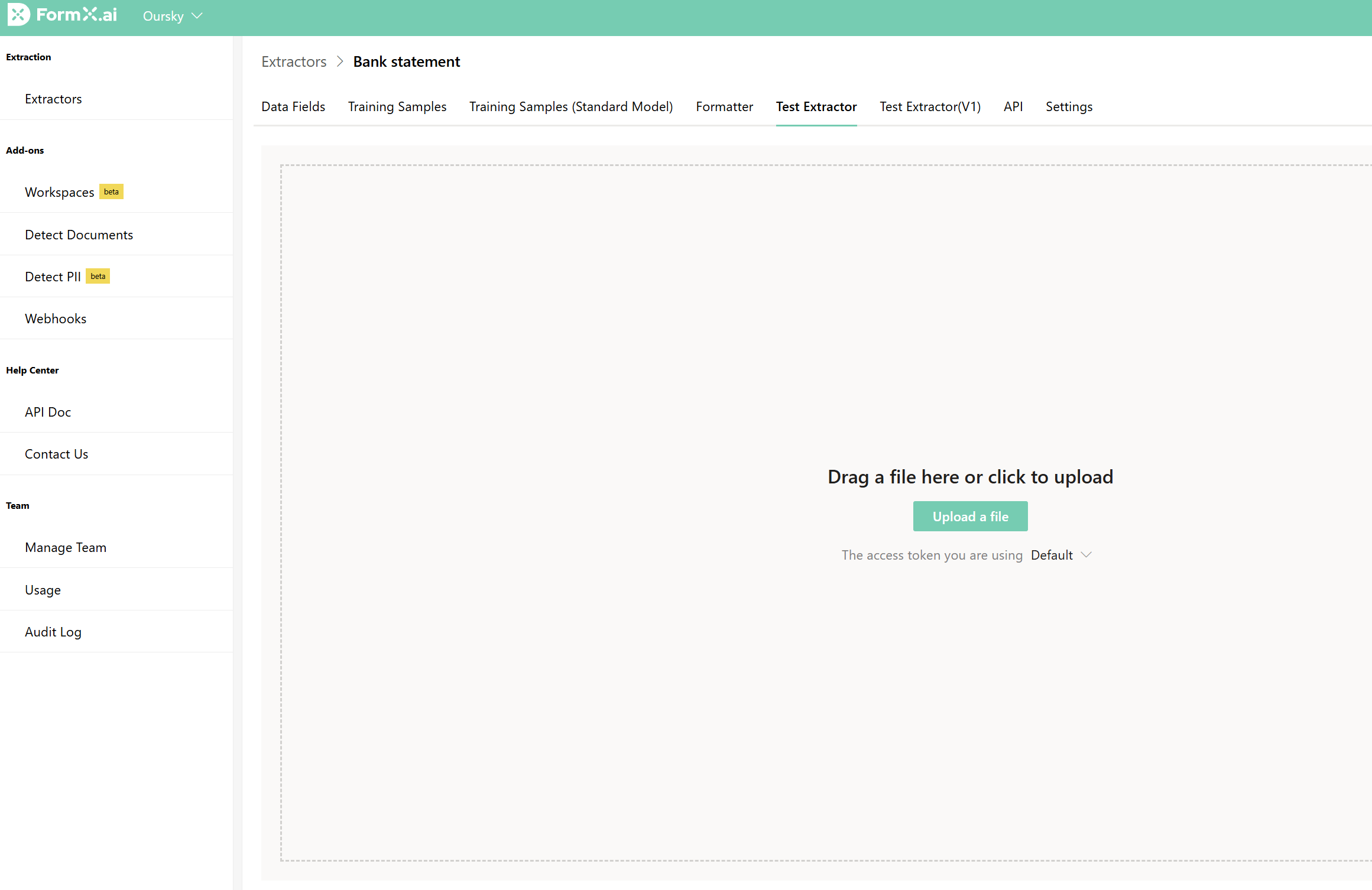
2. Creating and Connecting Your Workspace
Now, let's move on to the workspace:
a. Create a New Workspace: Navigate to the workspace section and create a new one.
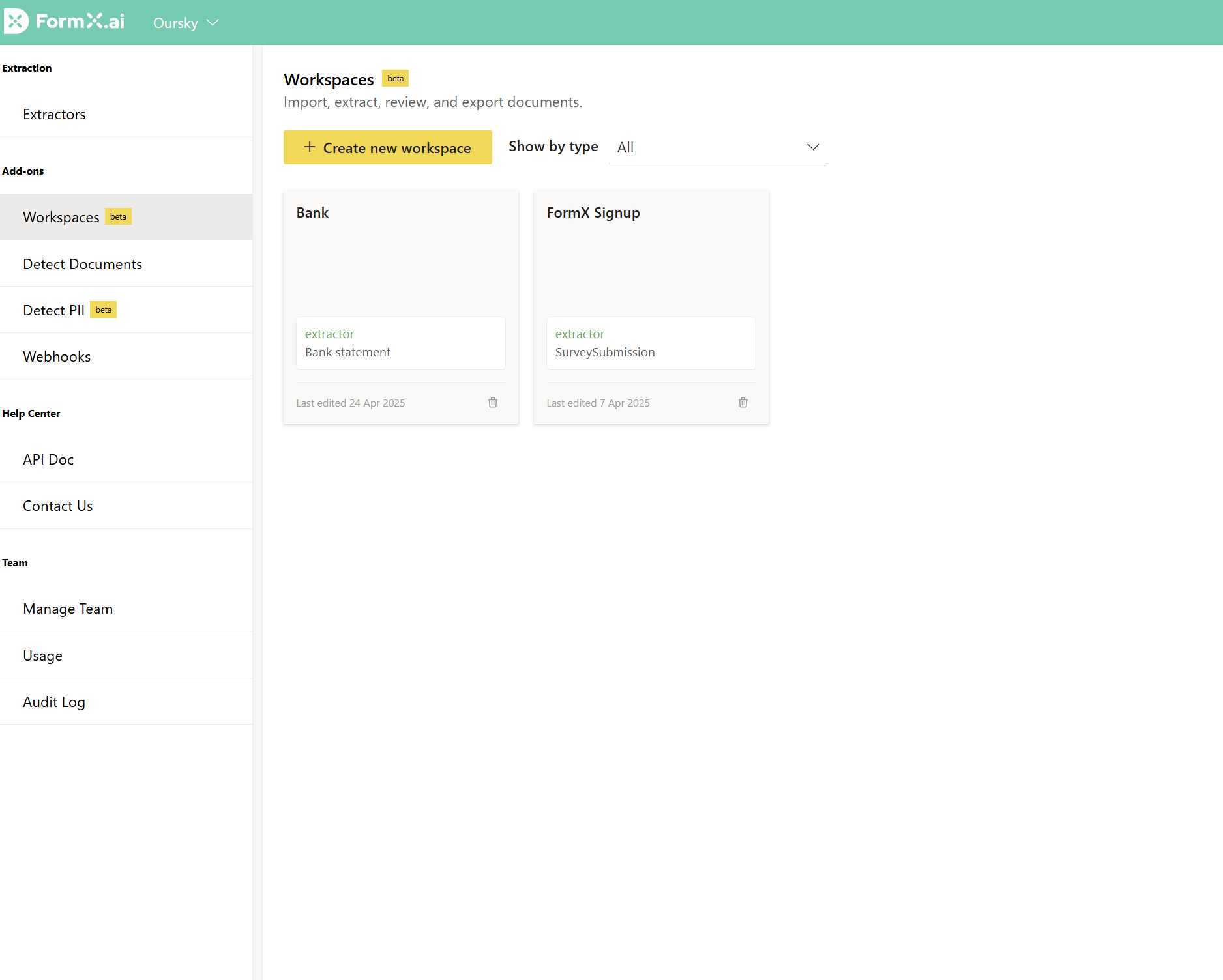
b. Name Your Workspace: Give your workspace a descriptive name.
c. Connect Your Extractor: Select the extractor you want to use with this workspace. Click "Create" to finalize.
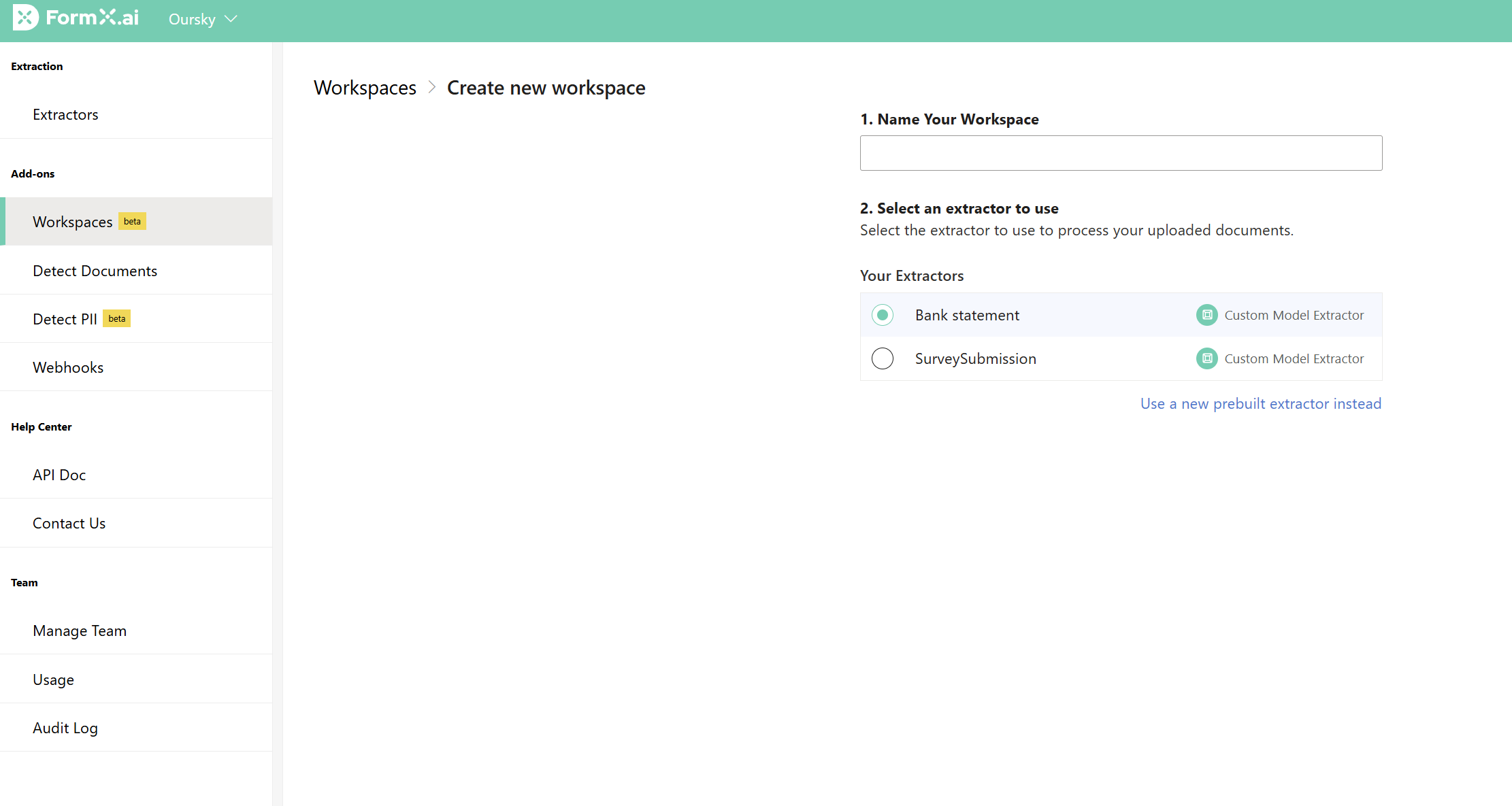
3. Uploading and Processing Documents
With your workspace set up:
a. Upload Documents: You can now upload the document(s) you want to extract data from. FormX supports uploading multiple documents at once.
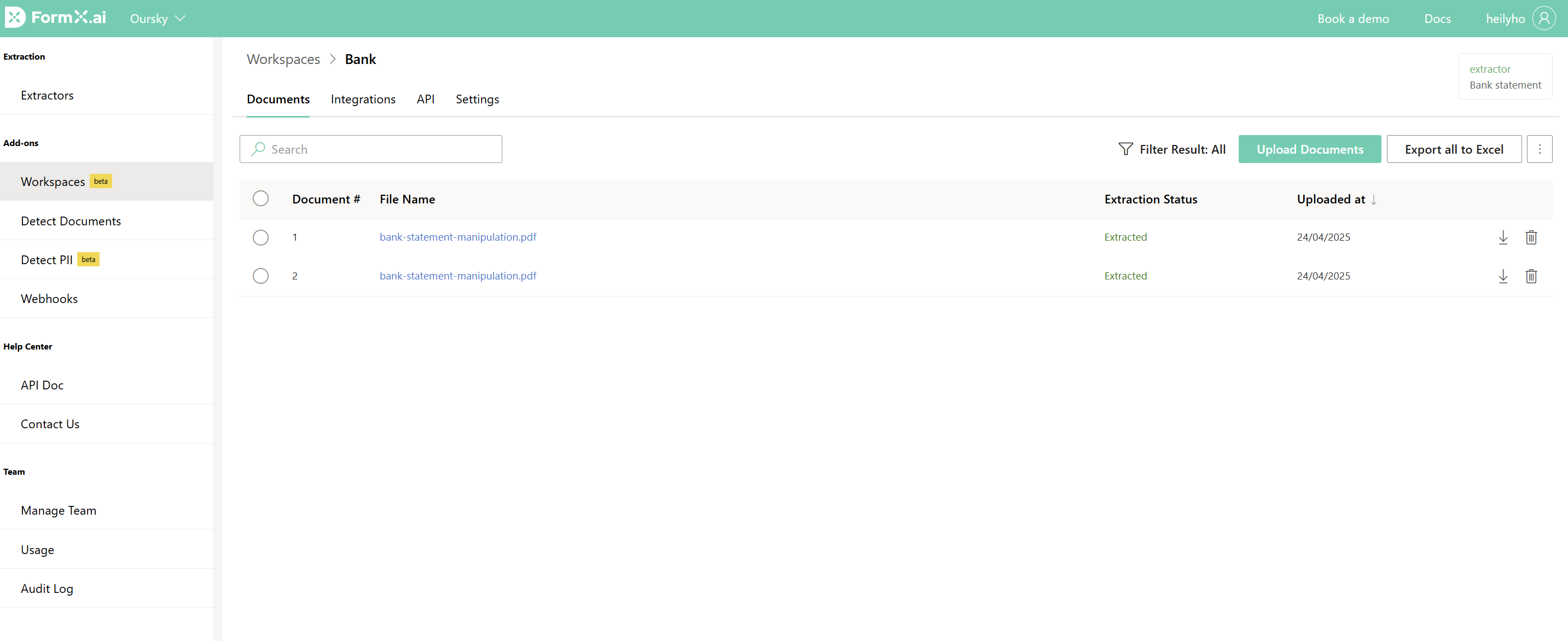
b. Extraction Process: The system will begin extracting the data. You'll see the progress, and when the extraction for a document is complete, its status will typically change (e.g., turn green).
4. Exporting Your Extracted Data
Once all your documents have been processed:
a. Export to Excel: Simply click the "Export all to Excel" button.
b. Download Your File: An Excel file containing all your extracted information will be automatically downloaded to your computer.
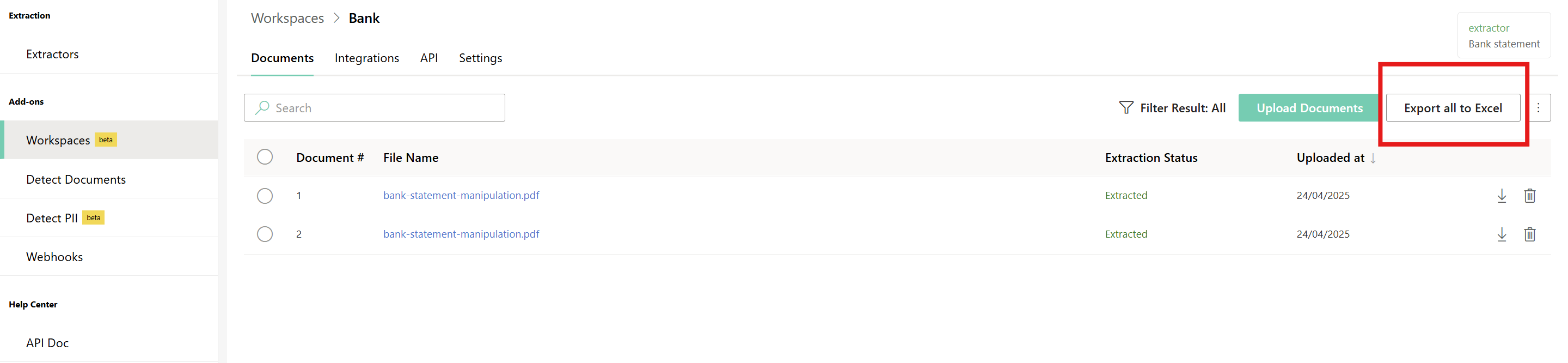
5. Explore and Get Support
Try It Out: We encourage you to explore and experiment with this feature yourself. FormX provides up to 100 free extractions to get you started.
Free Consultation: If you have any technical questions or need assistance during this process, please feel free to let us know. We offer free consultations, so don't hesitate to approach us.
6. Need More?
If you find you need to extract a larger volume of documents, you can easily subscribe to one of our plans. You'll find more information under the "Plans and Billings" section.
Updated 5 months ago