Image Upload Best Practice
When using our extraction API, it's important to follow certain requirements when uploading images to ensure accurate and reliable extraction results. This documentation page provides details on the image resolution and content requirements.
Image Resolution
The images submitted to the extraction API should be of sufficient size so that the text and features can be easily distinguished.
To obtain the best results, it is recommended to use an image minimum of 1000x750 pixels or 100 DPI.
Types of images supported by the FormX API:
- jpeg
- png
- bmp
- tiff
- webp
- heif/heic
- MS Excel
- MS Word
Limits
For mage extraction API and document detection API:
The file size of the image is 10MB if you upload the file via body param.
If you provide the file via image_url, there's no file size limit.
The image dimension limit is 10,000 pixels on one side and total number of pixels < 75M, this applies to all upload methods.
Image Content Requirements
To achieve higher accuracy of extraction, the images uploaded must meet certain content requirements. Here are some suggestions on the design of UI and workflow that can help users meet these requirements:
| Image Requirement | Suggested UI or Checks |
|---|---|
| One document at a time. Each image should contain only 1 target document for the best results. | Provide users with good and bad sample images, along with clear instructions, before they upload their own image. |
| The document should be flat and occupy at least 70% area of the uploaded image. | In the camera view, show a box in the viewfinder to guide users in taking a well-sized document. |
| Make sure important informations are clearly visible. They should not be obstructed by stamp, sticker or fingers. | Show a preview of the image and ask users to confirm that all the relevant information is visible. After extraction, prompt users to retake the photo if key information is missing. |
| Avoid glare and shadow in the image. | Show a preview of the image and ask users to confirm that there is no glare and shadow in the image. |
By following these requirements, you can optimize the accuracy of the extraction results and improve the overall user experience.
UX Best Practice
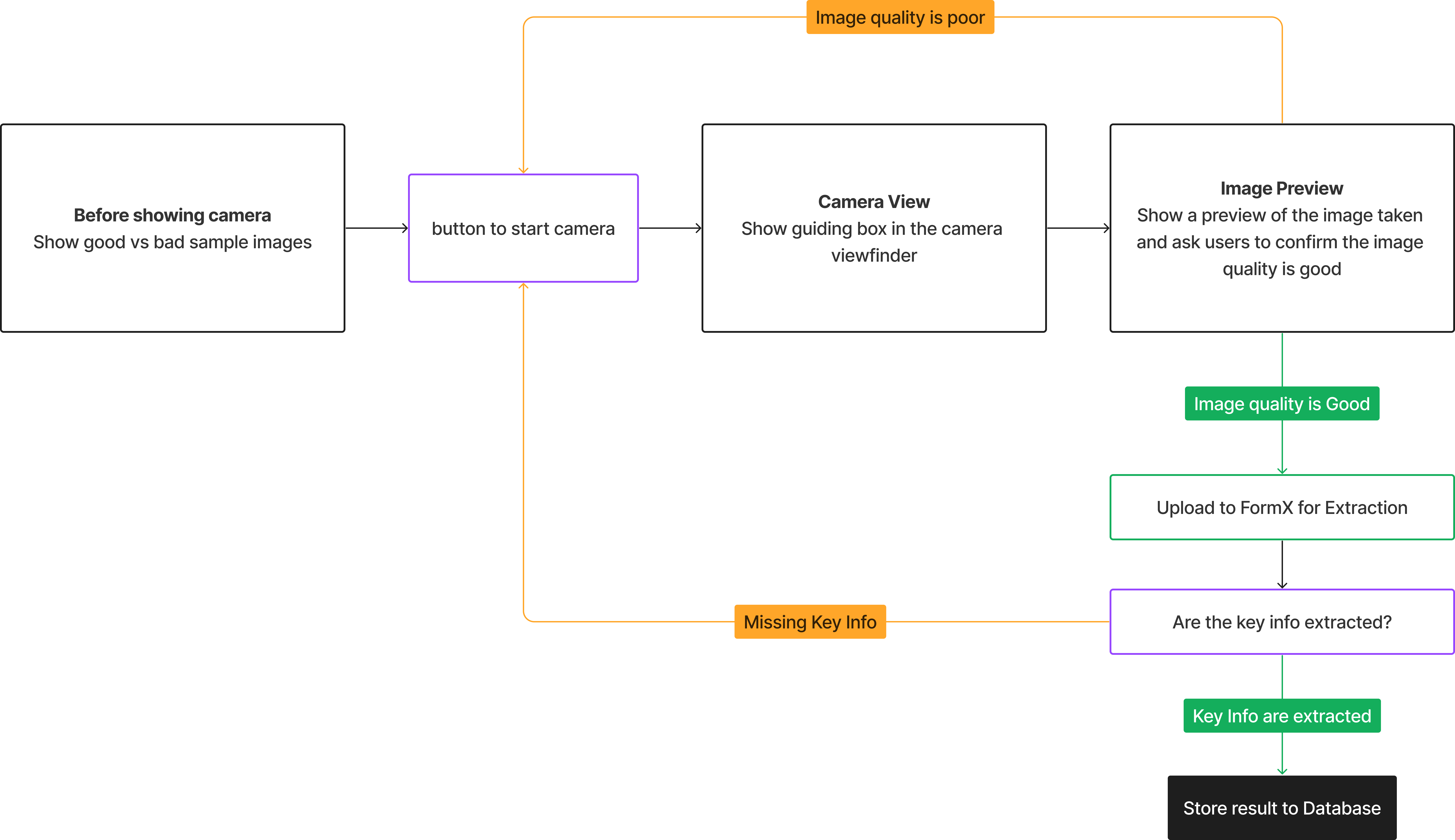
- Provide users with good and bad sample images, along with clear instructions, before they upload their own image.
- In the camera view, show a box in the viewfinder to guide users in taking a well-sized document.
- Show a preview of the image and ask users to confirm that all the relevant information is visible and confirm that there is no glare and shadow in the image.
- After extraction, prompt users to retake the photo if key information is missing.
Document Detection
Although 1 document at a time is highly recommended, sometimes multiple documents cannot be avoid in the image. If the images always contain more than 1 document, please use the Document Detection in Images feature to split the documents.
SDK and demo app
You can also use our SDKs on iOS and Android to build the document capture UX quickly.
See the SDKs in action by downloading our demo apps:
- iOS Demo app: https://apps.apple.com/app/ai-scan-formx/id6444301909
- Android Demo app: https://play.google.com/store/apps/details?id=com.formextractorai.demo.android
Updated 5 months ago