How to Subscribe to FormX’s Pay-as-you-go or Starter Plans?
For full plan details and pricing, please visit the FormX Pricing Page here.
-
Sign in to your Create your FormX.ai account here.
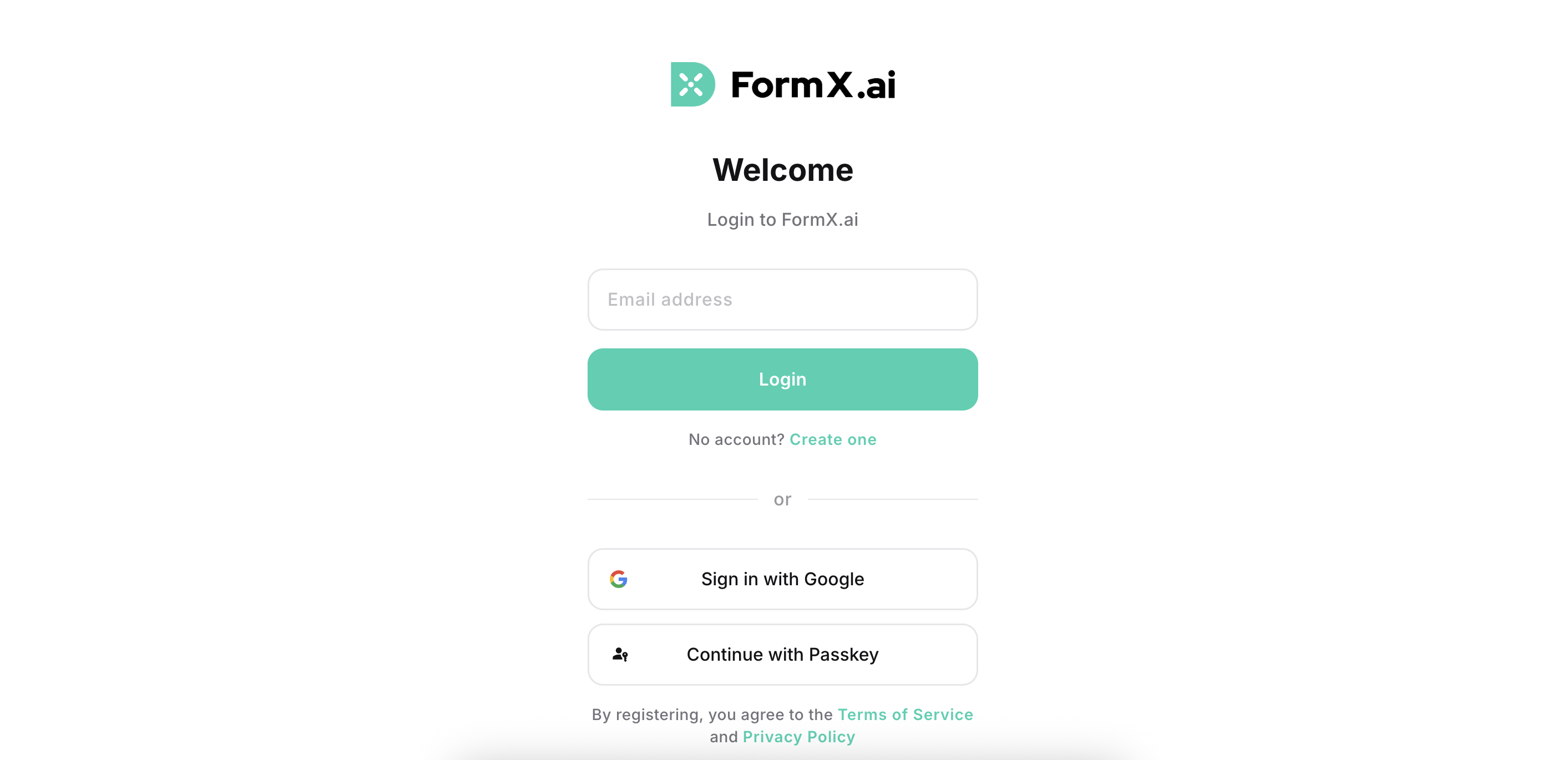
-
Go to the Plans & Billing page in the FormX portal & Choose one of the below Plans
- Pay-as-you-go (no commitment, only billed on usage)
- Starter (monthly subscription)
- Enterprise - please contact us by email at [email protected]!
-
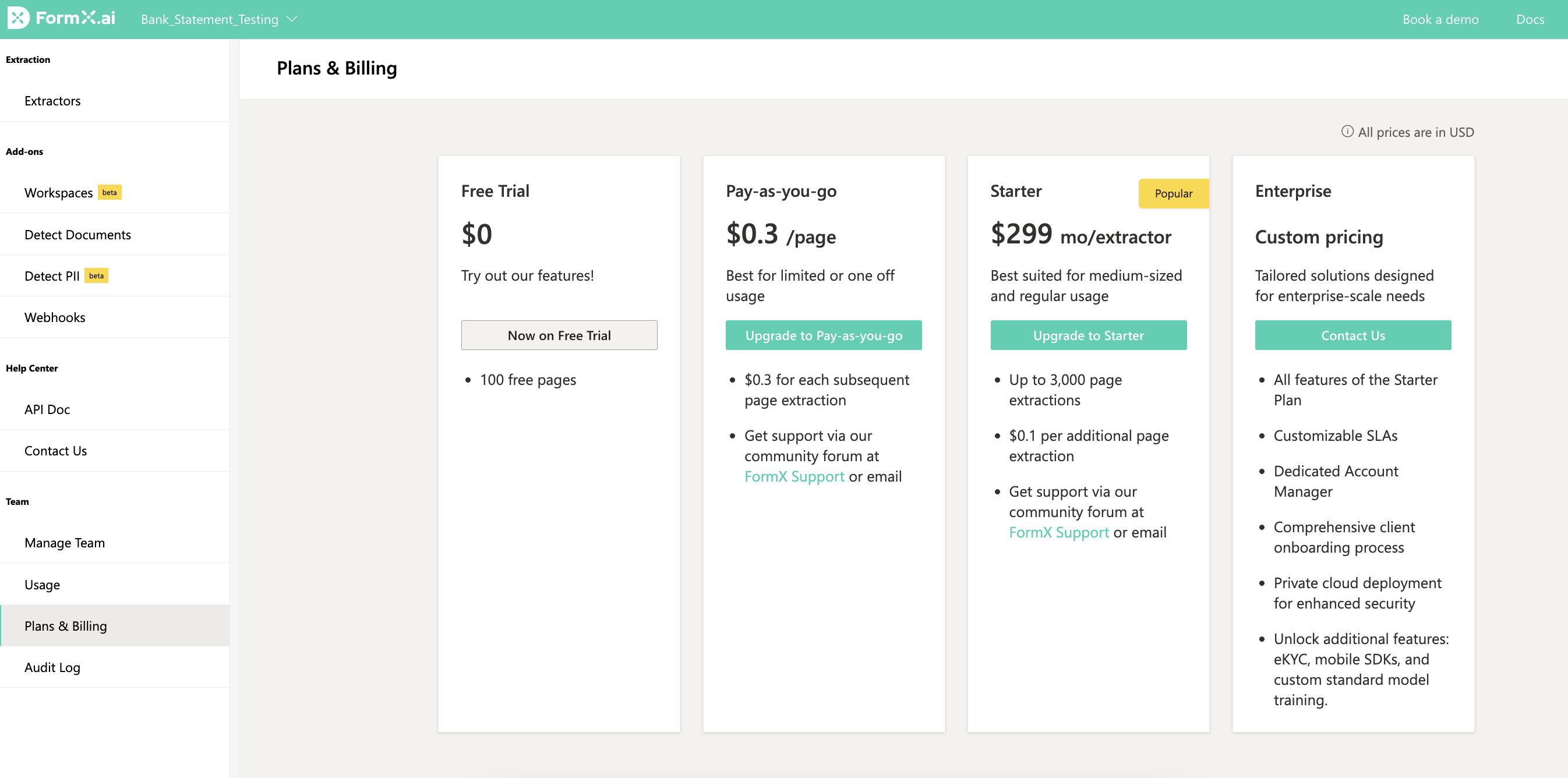
Enter your payment details
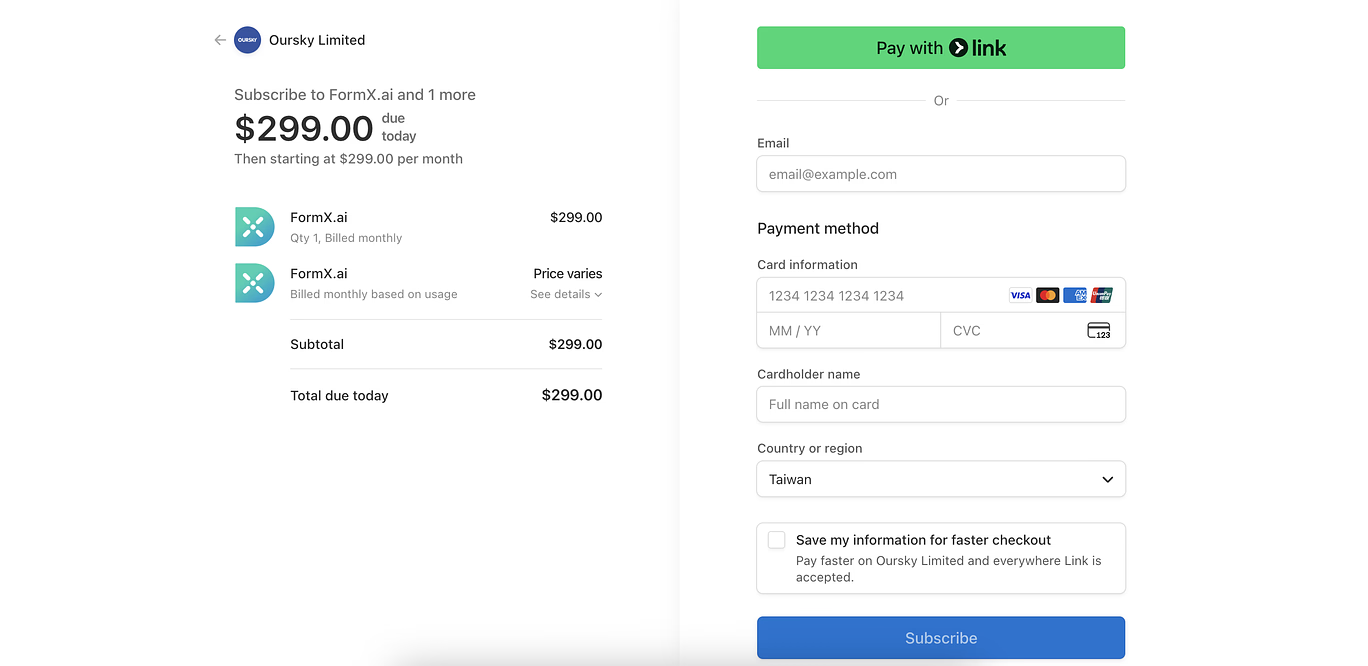
Frequently Asked Questions:
- If I subscribe to the Pay-as-you-go plan, when will I be charged?
- You will only be charged when you perform any data extraction after the first 100 free pages are used up.
- We will debit your credit card on every day usage occurs. No usage - no charges.
- How can I check my usage and billing history?
- Go to the Plans & Billing page in your account -> Choose Payment Record
- Can I change or cancel my plan later?
- Yes!
- For Pay-as-you-go users:
- You can switch to Starter or Enterprise plans at anytime by contacting us by email at [email protected]
- For Starter Plan users:
- You can cancel before the next billing cycle by going to the Plans & Billing page in your account selecting "Cancel Subscription"
- You can also switch our Enterprise plans at anytime by contacting us by email at [email protected]
- For Pay-as-you-go users:
- Yes!
- I have subscribed to the Starter Plan, what happens if I exceed my Starter plan quota?
- You will be charged at the Starter Plan per page rate for any additional usage above your monthly quota. Please refer to your Plans & Billing page for per page rate costing.
- I have subscribed to the Starter Plan (paid monthly) but used less than 3000 pages per month. Will my unused quota roll over to the next month?
- No, unused quota will not be rolled over to following months.
- If you choose to pay annually, 1 year's worth of quota will be applied to your account which would expire at the end of your subscription year. Please contact FormX team ([email protected]) if you wish to switch to an annual payment plan.
- How can I change my billing information?
- Go to your FormX.ai account -> Plans & Billing -> Billing Details -> Edit Information.
- How can I check my FormX usage?
- Go to your FormX.ai account -> Usage -> Filter by dates -> click 'Search'
- Do files uploaded to Test Extractors or Smart Learning/ Training Samples count toward my usage?
- Yes - as FormX is performing an extraction each time a file is uploaded to these features, this would count toward usages.
- What does 'per page' usage mean?
- For example, if you upload a 11 page pdf file to FormX, this would count as 11 pages of usage. Or if you upload 6 images to FormX, 6 pages of usage would be counted.
If you have any questions, just contact us at [email protected]!
Updated 25 days ago